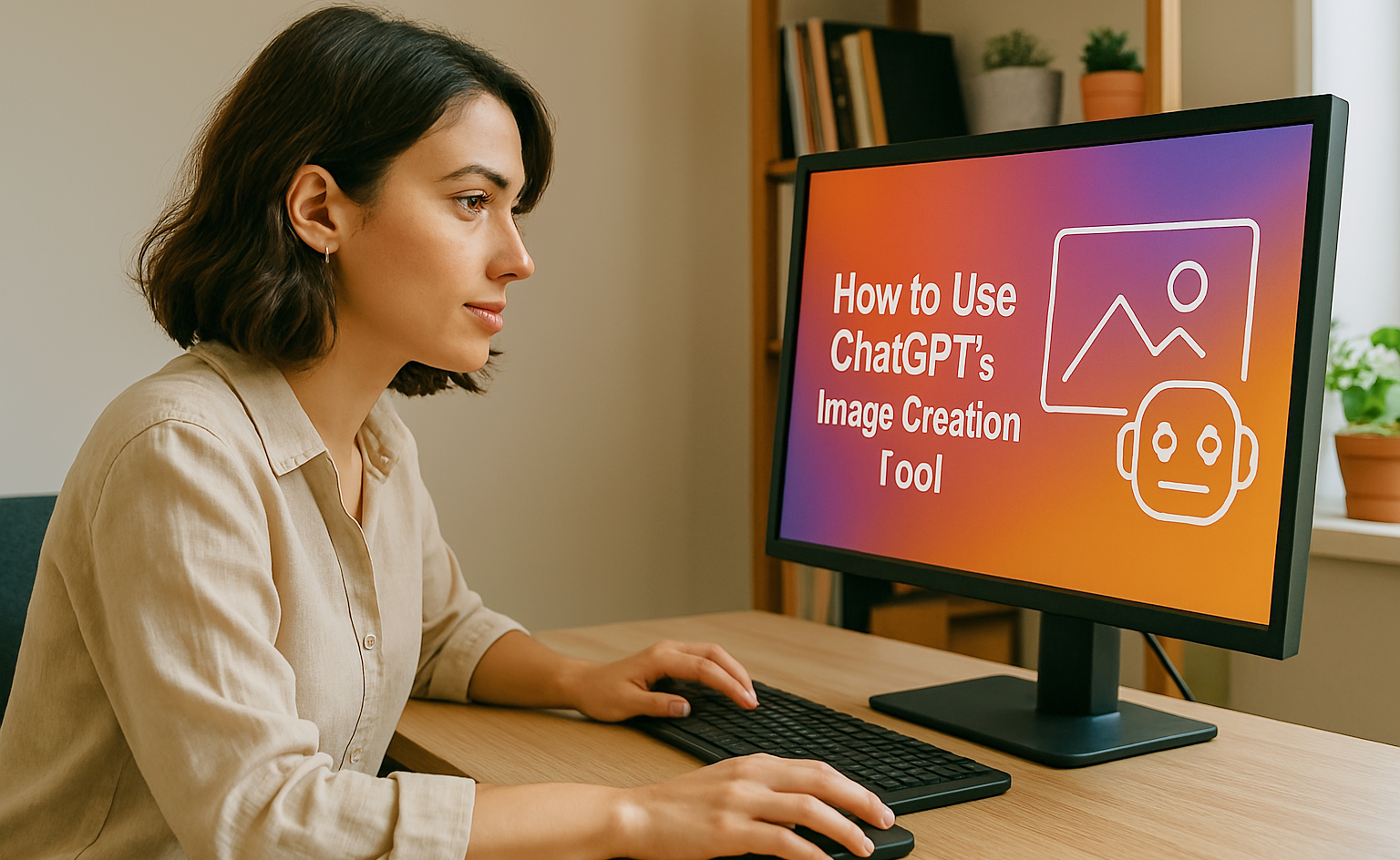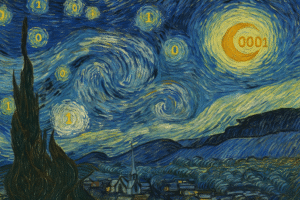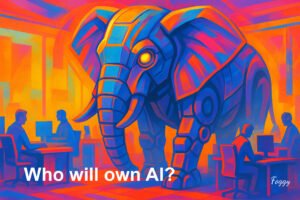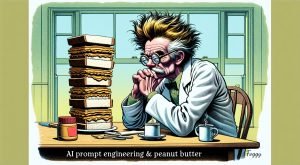ChatGPT’s AI image creation feature is impressive, and it will take you from words to visuals in seconds.
Need custom visuals but don’t have time to dive into Photoshop? ChatGPT’s new image creation feature makes stunning, high-quality images easy to create using simple text prompts. Whether you’re a marketer designing social posts, a writer adding visuals to your blog, or creatively experimenting with concepts—this feature saves time and sparks ideas.
It’s like having a graphic designer built into your chat, and it’s a giant leap forward for OpenAI.
Why ChatGPT’s AI Image Tool Works for You
ChatGPT’s AI image tool transforms plain language into pictures and is powered by advanced AI. No design skills required. You describe what you want—it brings it to life.
- Text-to-Image Simplicity: Just type your idea and watch ChatGPT turn it into a visual.
- Customizable Prompts: Add details like style, color, lighting, or mood.
- Fast Turnaround: Get results in seconds—ideal for quick iterations.
- Multiple Options: See several variations and pick your favorite.
- Creative Flexibility: Use it for thumbnails, ads, concept art, memes, or illustrations.
It’s perfect for marketers and creators who want visual content without the back-and-forth of a design process. Most importantly, you can ask for improvements or changes and get a new image with very few artifacts or mistakes.
Quick Start: 3-Step Checklist to Create Images with ChatGPT
- Open ChatGPT and Start a New Chat
- Make sure you’re using ChatGPT with image capabilities (available to Pro users).
- Look for the image icon in the chat window or type a prompt like, “Create an image of a retro-futuristic cityscape at sunset.”
- Describe Your Visual Clearly
- Use simple, vivid language. Mention colors, objects, style, or mood.
- Example: “A cozy cabin in the snow at night, warm lights glowing inside, northern lights in the sky.”
- Review and Refine
- Choose from the image options provided.
- Want a tweak? Just say, “Make it daytime,” or “Add a dog in front of the cabin.”
Final Thoughts: Create Without the Wait
ChatGPT’s image tool helps you move from idea to execution without opening another app. For content creators and marketers, it’s a fast, flexible way to visualize your message, test ideas, or stand out online. Try it today and turn your words into smart-looking visuals.
If you’re looking for more features or higher capacity AI image and AI design tools, browse our directory and check out the top-rated tools to find exactly what you need.
While you’re testing the newest AI design tools, you might also want to read our recent post, “Will AI video dreck kill YouTube?“
By Jeff Domansky, Managing Editor