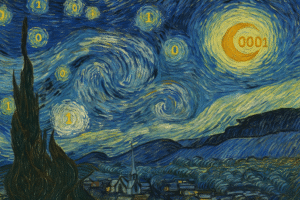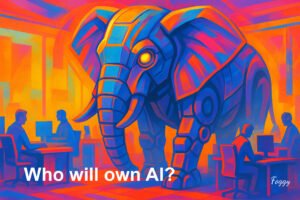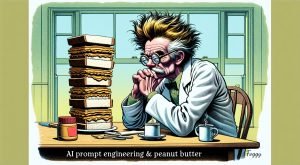By Jeff Domansky
AI design tools now let anyone type a few words and generate impressive images in seconds. But does that mean AI designers are just as creative as human artists? Not according to new research published in the Psychology of Aesthetics, Creativity, and the Arts.
The recent study found that people still see professional artists as way more creative than AI. No surprise there—AI design tools can mash up styles and patterns, but they don’t think or feel the way professional designers and humans do. Often, AI designs miss the human spark that makes art connect and mean something.
That said, AI can be an amazing creative tool, but only if you know how to direct it. Just like a $3,000 camera doesn’t make someone a pro photographer. AI won’t replace artists—but smart, creative people and artists who know how to guide AI? They’ll get the best results.
The Secret Sauce? Great AI Design Prompts
If you’ve ever tried an AI art generator, you know that just typing “a cat” won’t give you anything special. But if you say, “a fluffy orange tabby cat lounging on a windowsill, warm afternoon sunlight streaming through the window, painted in the style of Van Gogh,”—now you’re rocking.
AI doesn’t create from thin air; it follows your lead. The better your prompt, the better the result. Think of it like giving directions to a junior assistant—you have to be clear, specific and sometimes experiment a little to get what you really want.
Here’s what makes an excellent AI design prompt:
- Details, details, details. What’s the subject doing? What’s the setting? What’s the mood?
- Think like an artist. Do you want soft lighting? Bold colors? A dreamy vibe? Say so!
- Style matters. Do you want a classic oil painting, a cyberpunk illustration, or a 3D-rendered look? AI can’t guess—you have to tell it!
AI Can’t Replace Taste
The study’s findings confirm something artists have always known—creativity isn’t just about making something new. It’s about creating something incredible. AI might generate an interesting image, but only you can decide if it’s worth keeping.
That’s why designers, artists and creative people aren’t going away. We have instincts. We know what feels right. We tweak things, remix ideas, and bring our own experiences into the mix. AI can’t do that—it just follows patterns and connects adjoining words and patterns.
How to Use AI as a Creative Partner
Instead of seeing AI as a replacement for creativity, consider it a sidekick. Here’s how to make the most of it:
- Experiment freely. Try weird prompts. Mix styles. See what happens.
- Don’t settle for the first result. AI’s first try is rarely the best—refine it, tweak your prompt, and keep going.
- Blend AI with your own skills. Use AI as a starting point, then add your own touch. Edit, paint over it, or change the composition.
- Stay original. AI is great for brainstorming, but your unique perspective makes the final result stand out.
The Bottom Line for Creativity
AI is a tool, not a replacement for human creativity. The real magic happens when you take charge—guiding AI with strong ideas, thoughtful prompts, and a keen artistic eye. The study confirms what many of us already feel: AI alone isn’t all that creative. But in the hands of a smart, creative person? That’s when the real art begins.
So go ahead—play, experiment, and make AI design work for you.
Best AI design tools?
We’re here to help you find the best tools for AI designers. Aside from Midjourney, three of our personal favorites include:
Visme – create a wide range of visual content, including presentations, infographics, and social media graphics. Go forth create
Recraft – generate high-quality vector images, icons, logos, scenes, and illustrations from text prompts.
Glorify – purpose built for marketers, helping them create professional product images, social media graphics, and marketing materials without extensive design expertise.
Looking for more AI designer tools? You’ll want to search our Directory for the best AI Design tools, AI Photo tools, and AI Image tools.